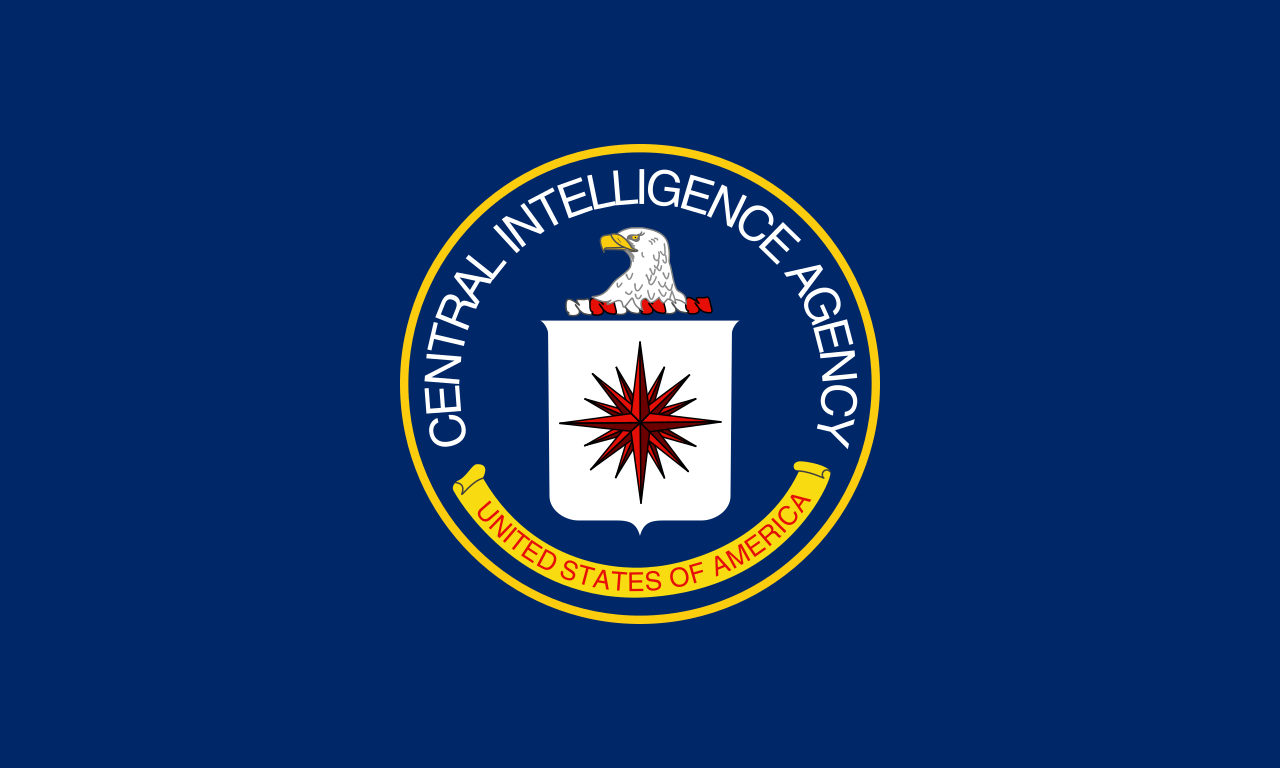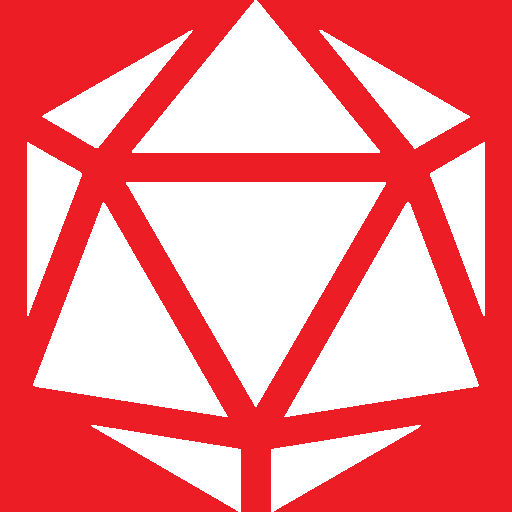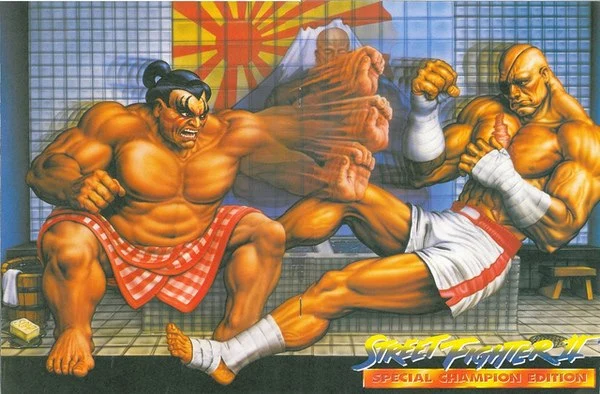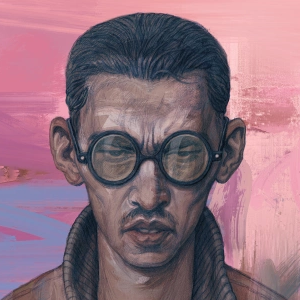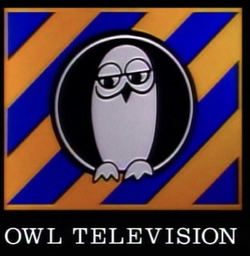TL;DR: its cheaper that way,
And i value that decision
I can bet you it’s incompetence. They failed upwards. Sure, protocol is great and universal, but connector is atrocious and it has nothing to do with cost. Few points in favor of this hypothesis:
- Plastic inside of the connector was initially black. Why chose hard to see color? Go with something easier to see;
- Connector is perfectly rectangular and only distinguishing feature they made hard to see. Don’t make ti symmetrical if it’s not reversible, basic design principle;
- Connector is perfectly rectangular making it difficult to insert. There’s a reason why most connectors have rounded corners, they are self-correcting, even TypeC does this;
- They made various different connector types but pushed for the only one with these issues. No one ever had doubts how type B or mini B or micro B go in.
Initially, the plastic inside the connector was white. They started to use black to denote USB2.0 devices, and USB2.0 rapidly became the standard. They at least tried to do something similar with blue plastic with USB3.0.
It’s basically the only example I can think of where the plug and socket are rotationally symmetrical without also being reversible. That’s the kind of thing where I ask “did you test this before you shipped it?” Thirty years later we’re still plagued by the damn thing.
Right you are. Completely forgot about that. That said, I don’t think USB1 was a standard for too long. If I remember correctly it went to 2.0 pretty fast.
If you had Macs, USB 1 was around a lot earlier, and really only good for peripherals and HID for a long time. FireWire and external SCSI drives were necessary because USB 1 wasn’t even viable for anything beyond external floppy drives. USB2 was a boon to external drives and bigger thumb drives, but took a while to arrive at the time.
I don’t think I had anything with USB1 in it. Even the early Pentium machines had USB2.
I built a Pentium 2 in 1998 and needed a separate pci card to add usb 1.1 (which was what most early Usb was) USB2 came out in 2000. By then I was ready to upgrade the motherboard and the next one had USB built in, but I can’t remember if it was usb 2 or not, since that might have been late 99
I can’t remember either, it’s been a while. :)
Also a male USB 2 plug fits perfectly into a RJ45 slot :-/ In my days of tech support, I’ve seen multiple people plugging their USB printer cable into the network slot of their computer and it’s a perfect fit so they were always convinced they didn’t do anything wrong… That’s clearly a design flaw while all other connectors have distinct sizes.
Never heard of people plugging USB into LAN, but now that you mention it they are the same size. Luckily all the contacts are shielded.
I’ve done it myself when feeling the back of a pc and trying to get away without looking. I’ve been doing IT support since high school.
Way back before USB, joysticks had a DIN-25 connector that was identical to the
MIDInetwork connector.I blindly plugged my brand new MS Force Feedback joystick into the
MIDInetwork port behind my miditower (yes I’m that old) and watched the magic smoke rise out of the joystick. That was not a good day to learn about plugs. The network carries 50 volts or something. Stick wasn’t happy.edit: corrections! Here’s a photo of the network card: https://i.imgur.com/fBJixkM.png
Strange. I always thought they were the exact same port. Because most of the time you would need a sound card to plug in a joystick. And nowadays I can’t use my MS Force Feedback because all the USB adaptors don’t implement all of the MIDI stuff the joystick needs to run the force feedback.
Oh you are right, I misremembered: what actually happened was that I was indeed going for the MIDI port of my SoundBlaster card but found a matching socket in my networrk card!
I will update my comment to correct this.
My girlfriend works in IT at a school so I asked if she’s encountered this too. She said “all the time, they’re right next to each other” she also added that a lot of people put their thin charging cables into the headphone jack breaking their laptops. And that for some of them they “fit better” in that jack than the one it’s meant to go in.
You mean USB Type-B, right?
No one ever had doubts how type B or mini B or micro B go in.
I agree with most of your post, but micro B is a step too far. That fucking plug was always inserted with the following procedure:
- Try to plug it in.
- Flip the side and try to plug it in again.
- Flip it again because you had the right damn side the first time.
Always, always, always.
deleted by creator
Mini B was rated for something like 10x fewer insertion cycles than micro B, the retaining tabs would give out and the connector would fall off… or worse, twist and break the socket’s inner plastic bit.
For some reason I always had fewer problems (meaning none) with mini B breaking than with micro B or C breaking.
In my experience, Mini B was mostly used for data transfer, along with some other port to do the charging. Micro B got introduced as the “all in one” data+charging port. I’ve seen both kinds of ports break, but only the Mini B ones that were also used for charging; the data-only ones, were fine.
My conclusion is that charging ports use more insertion cycles and are more likely to break, and I keep magnetic charging adapters in all of them (as a side effect, twisting the cable or pulling at an angle just disconnects it, instead of breaking the port).
Well, if nothing else it’s easier to than type A.
Hindsight is 20/20. You’re raising every issue with the original USB plug, then proceed to highlight how they addressed these issues going forward.
You’re describing inexperience and calling it incompetence.
AFAIK the real predecessor to USB was Serial cables and those were an absolute shit show. USB set out to create a more usable interface with a lower profile and cheaper cost. In many ways the minor flaws in USB becoming common gripes is USB becoming a victim of its own success. I don’t think they originally set out to become a power charging standard so the frequency at which devices were plugged in increased over time .
At least serial cables weren’t symmetric, although just barely. AT and PS/2 cables (or any DIN) were much more of a pain for me to plug in blind.
I don’t even know that I would call it inexperience. I just think a major part of the first pass was selling the idea of USB. You can design a perfect cable, plug, and protocol, it doesn’t mean anyone will use it. Most investors don’t know much about the technical details of a product. They do, however, understand the price. If you’re trying to make a difference in the world, you don’t always get to do it with style and quality.
No one ever had doubts how type B or mini B or micro B go in.
How lucky you were to never have a device that had one of these upside-down.
Or a printer with the B connector rotated 90° to one side.
New question: why did it have rotational symmetry?
Because fuck you that’s why
New question: Fuck me? 🥺
Cheaper. Any other questions?
Oversight
Considering the much higher cost of production then vs now, it makes complete sense. The economy of scale took care of that problem with time.
USB-A walked so USB-C could fly.
Usb-c gang
Naw, USB-A is much more secure. I plug that end into my power bank, throw it in a bag or my pocket, and it’ll disconnect maybe 1 time out of the 100 that the USB-C or Lightning end does. It is a little larger, though.
deleted by creator
I just wish they didn’t come with chips inside our cables.
You need that for power regulation. One of the reasons that you can use a USB-C lead with anything is because all of the devices that require different power will just tell the cable that and the chip inside the cable deals with it. Otherwise there would have to be different cables for different voltage requirements.
You can do cable detection with just a few resistors. Why make everyone use active cables just for basic functionality? Aside from exceptional rare circumstances, consumer grade cables should be passive devices IMO.
They don’t use cable ICs for basic power use. The IC in the cable (different ICs for different capabilities) is used for high power negotiation (ie the cheap thin cable won’t be able to do 100W, and the lack of chip ensures this safety requirement) and also for active equalization do you can get 40Gbps.
It’s a good thing, and cheap cables don’t need it at all. The system falls back safely.
Pull up resistors have solved the same problem much more simply for decades. Even with ICs, manufacturers can still make weak cables that lie about their capacity then burst into flames. The IC is not what making the cable safe, it’s the manufacturer. And if all else fails, the host can still directly measure cable resistance with some help from the client.
I mentioned this in another post, but yes, resistor dividers are useful and have been used for ages. However things like component aging/damage and simply having enough headroom between different options limits the number of discrete states you can convey with a resistor divider.
I’m usually not a fan of overcomplicated solutions, but these identity chips aren’t that.
You don’t need it though. The power regulation is a decision between the load and the supply devices, the cable is an unnecessary third party. The cable should just be a multicore connection between two things, not a third device.
If I had to go out on a limb though, I’d say it’s because manufacturers were selling cheap cables that didn’t meet the specification, and people were using them with higher power devices, causing overheating. By including a chip in the spec for the cable, you can push some of the responsibility back towards the cable manufacturer, and they can limit the maximum current to whatever they’ve designed to. In which case, we already do have different cables for different voltages - if your cable isn’t rated for 100W, then it might force a lower power even if your device and charger can do 100W. However it would be better if cable manufacturers would just meet the basic design specification to begin with, rather than creating unnecessary overhead.
It doesn’t make any difference either it’s between the supply and the device or it’s between the cable and the device it’s still two devices.
By pushing the responsibility onto the cable it allows you to operate the cable directly from a USB port. So you can have things like electrical sockets with USB connections and you don’t have to have chips in the sockets, because typically they’re just dumb electrical interfaces. It also means that the device delivering the power doesn’t have to be actually fully switched on, so you can recharge your phone from a USB port on your computer and you don’t have to power the computer on. As long as there is an open electrical channel to the port the cable will deal with it all itself.
Also it’s more efficient because you would have to have a control circuit in every single power delivery device, but this way you can have it in just the one cable, so now it is one chip for an unlimited number of power delivery devices.
So you can have things like electrical sockets with USB connections and you don’t have to have chips in the sockets, because typically they’re just dumb electrical interfaces.
If the supply is dumb and cannot negotiate power, then there is no need to negotiate power and it will fall back on regular 5V USB. The same if the load is dumb. In this case, there is no need for a cable chip.
It also means that the device delivering the power doesn’t have to be actually fully switched on, so you can recharge your phone from a USB port on your computer and you don’t have to power the computer on.
If the USB port has power to it, the computer is supplying it. The voltage would be on but open circuit. The computer would not have to supply the negotiation circuitry until a cable has been connected end to end and the voltage circuit is closed.
You’re trying to present this as the cable replacing one of the devices, but it doesn’t, it’s an extra 3rd device in the negotiation. All 3 devices must permit a certain charging level for that level to be used. It may have some benefit in ensuring that cable load capacity isn’t exceeded, but like I say it would be far better if the cables were reliably manufactured properly to handle the specified loads.
The cable has to carry the negotiated power safely. It’s not unnecessary, it’s absolutely critical. I’ve personally seen and diagnosed the result of when this fails.
For your low power applications there is no need and the spec allows for that.
It wouldn’t be critical if the cables were suitably rated for the specification. If you put a 0.5A cable in a 3A circuit, you’re gonna have a bad time. If you use a 3A or better cable, then you don’t need a cable chip to tell the actual devices to only work at 0.5A.
How do you have the cable correctly identify itself if you don’t put some smarts in it? Or are you saying we should only be able to buy expensive cables fully rated for 100W (or higher as the spec has been updated) — and how do you prevent an older cable rated for 100W from being abused in a newer 200W circuit?
Divider resistors are okay, but the IC is a better choice for future proofing and reliability.
A chip can literally just contain basic logic gates. Your aversion to them is based on pure Qanon fiction
“But what if they start putting fries in my ports? I can’t have fries without any ketchup!”
My aversion to them is an aversion to unnecessary overhead. A cable is a cable, it shouldn’t be a third device.
No, the chip is a microcontroller with firmware. You can try to do it in pure logic but it’s a waste of effort and development resources.
Bill gates already put chips in my vaccines
Was it doritos? I hope it was doritos.
Spicy nacho cheese baby
EXPLAIN!
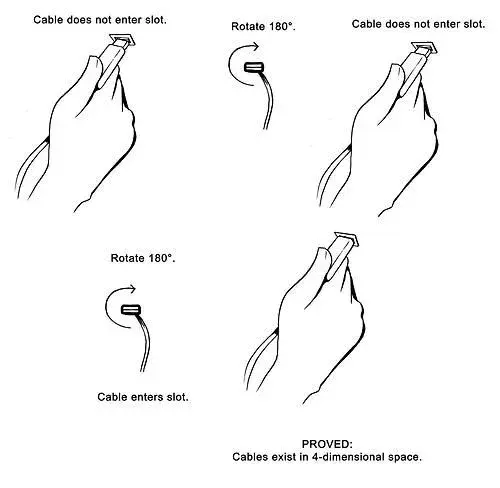
The picture explains itself. The cable exists in a 4-dimensional space.
The reply is pretty self-explanatory too. The cable exists in a 4-dimensional space.
You guys joke about this, but he managed to create a connector with three sides: up, down, and “oh yeah the first side was the correct one”
It doesn’t necessarily need to be 4-dimensional https://en.m.wikipedia.org/wiki/Spinor
That entry needs a ELI.
“In geometry and physics, spinors /spɪnər/ are elements of a complex number-based vector space that can be associated with Euclidean space.[b] A spinor transforms linearly when the Euclidean space is subjected to a slight (infinitesimal) rotation,[c] but unlike geometric vectors and tensors, a spinor transforms to its negative when the space rotates through 360° (see picture). It takes a rotation of 720° for a spinor to go back to its original state. This property characterizes spinors: spinors can be viewed as the “square roots” of vectors (although this is inaccurate and may be misleading; they are better viewed as “square roots” of sections of vector bundles – in the case of the exterior algebra bundle of the cotangent bundle, they thus become “square roots” of differential forms).”
Seems pretty self-explanatory to me! /s
deleted by creator
USB-A is a spin-half connector type
Purged by creator
Somewhat understandable, but they could’ve also done something like HDMI and DisplayPort and gone with a shape that could only plug in one way. It might not have been “as cheap as possible” but probably not as much added expense as the extra wiring and stuff. (maybe, idk shit about manufacturing)
Removed by mod
The problem there is at least as much from how hard it is to twist the cables as it is from the connector shape. The asymmetric connector is still better than nothing.
I can think of some examples of asymmetric connectors that work great: mini USB; North American 3-prong power plugs; old school PC video, serial, and game ports; original NES controller connections, etc.
I really wish hdmi was symmetrical. (Peer behind tv, “which way goes up?” Tries to plug it in, “fml it was the other way” flips it drops it)
I wish too, mainly because HDMI cables are much less flexible and twisting them 180° can create tension.
Unfortunately HDMI already uses pins on both sides of the connector, so you would have to shrink them to half their size first, then double them.
That is unfortunate. Too bad there is no standard as to which side is the top.
Not all asymmetric port designs are good. SCART was capable – HDMI of the 1990s-2000s – but you cannot really feel where one ends and another begins with 2-3 of them in the rear of almost every TV and VCR sold in Europe back then. They carried flawless RGB video, two-way composite A/V, remote control signals etc. However, they were bulky (why 21 individually shielded wires instead of twisted pairs?), expensive and got loose easily. This was before digital technology that enabled error correction and multiplexing.
About a decade ago or so, I found myself in a reddit argument with someone that claimed they had never attempted to plug a USB in unsuccessfully. They said that every single time they’ve plugged in, it was the correct way. Some people are insane.
Honestly, with high quality USB A plugs you could feel the logo on the side that was “up”, and if you knew which side your motherboard or front panel considered “up”, it’d be easy to always plug devices in correctly.
Just that the vast majority of manufacturers stopped caring relatively early on, which meant you couldn’t rely on it anymore.
The logo isn’t that reliable but it’s usually slim side up. Not sure about sideways ports though.
Only usually
I say usually but it’s basically the rule. Of all my things only the QNAP NAS has a slim side down port, and maybe that’s some other convention I’m not aware of since it’s for the copy-data port. That’s among a random pile consisting of a Cisco networking equipment, Intel NUC, old macbook, new microsoft and HP laptops, a hdmi/usb switch, ps4, and a raspberry pi
Ooo so much tech, much IT /s
I’m an IT worker so ya I have a bunch of junk and I’ve seen a lot of ports
Which is why that person is/was a massive liar.
They’re supposed to label the USBs so that you can tell which side is the top side and which side is the bottom side.
The problem is that, A they often don’t label them and, B I can’t remember which way round it’s supposed to go anyway, so it wouldn’t help.
Most things I have are labelled properly, and I’m only hedging my bets by saying most because I can’t think of anything I own that isn’t labelled properly
- Attempt to plug in the USB A device
- If you succeed. End procedure
- Otherwise, destroy the reality you currently reside in. All remaining universes are the ones where you plugged in the device on the first try.
That wasn’t so hard, was it?
I feel like that’s a way to rapidly run out of spare universes
Perhaps a controversial opinion here, but the usefulness of reversibility is vastly overrated. It’s not a game changer, just a tiny first-world luxury that’s nice to have, but it does it by introducing a bunch of unnecessary complexity that I’d rather avoid. Not worth the trade off IMO. I can count on one hand the number of minutes USB-C has saved me by being reversible and I honestly don’t care
I’m happier with how long usb c last before they start getting finicky than I am the reversiblity.
In theory, USB-C should be better, but in practice, the quality control is all over the place.
All of my micro USB cables and ports have lasted just fine. I used one daily with my phone for 10+ years with no issues, and I’ve only had maybe two cables ever actually fail. Meanwhile, I’ve already had at least 5 USB-C cables or dongles that have fully failed, and plus the primary USB-C charging port on a laptop just completely die. I wish it was better, but it just isn’t.
Also if USB-C was just replacing just micro USB I’d be ok with that. But the problem is they’re also replacing USB-A, and Type C is not nearly as durable as Type A since it’s so small, it’s just physically impossible. I wish they made a larger version of the Type C port. Same shape, same pins, just bigger in every dimension. As large as Type A, for durability.
I’m not a big fan of Apple, but the lightning connector is just better, physically. It’s way more durable in practice since it’s just a solid piece. I wish USB-C was designed that way instead of what we actually got.
deleted by creator
That’s not going to get you Thunderbolt, mate
USB C was designed so that the spring contacts that wear out/get damaged are in the relatively cheap cable, and the solid, more durable tang that the contacts slide on is in the expensive device.
Now let’s have a look at Apple’s design for their lightning connector… hmm I wonder why they designed it like that?
The issue is that USBC was the first standard to really take the mechanical design process seriously in a consumer context. In doing so, it was made both way more ergonomic and way more durable. I’d argue that without the focus on some of these “small but marketable” consumer-oriented bits, we would not have gotten the great overall connector design we did.
I’m not a big fan of Apple, but the lightning connector is just better, physically. It’s way more durable in practice since it’s just a solid piece. I wish USB-C was designed that way instead of what we actually got.
If I recall correctly, Lightning connectors are designed in a way that makes the port more likely to wear out. USB-C is designed in a way that makes the cable more likely to wear out. I would rather replace my $5 charging cable than replace my $150 (or more!) phone.
Engineering centric worldview versus user centric worldview.
Yes, you’re right: that was controversial.
I am just laughing here because I spent the day dealing with ancient serial tech pigtails and DB9s. You people have no idea the pain of losing multiple days of your life trying to get RS-232 to work. Especially when stuff doesn’t follow the standards it is supposed to follow.
Did you burn the witch?
Yeah, that’s an easier test, you don’t need huge scales and a duck
Well if you only plugged one USB in your life you have a 50% chance of never having plugged it in wrong.
USBs have three sides so it’s 33%
I believe it’s actually 0% bc the 3rd correct side only reveals itself after you fuck it up twice
Maybe he did it only once and worked out of luck.
I mean if you tend to plug things in at the same computer a lot it’s pretty easy to always plug things in right the first time, even when not looking because you just kinda know what way it’s meant to be. And laptops usually have all theirs pointing the same way so you know one you know them all. If something has text on it, it’s usually oriented in such a way that when plugged in you can read it. Or they have a little face and you know which way the face is meant to be facing
I have a similar “power” and while I’m not flawless, it’s only really new or unfamiliar devices/computers that trip me up. Or plugs that don’t actually have any identifying features and/or unusual ones
deleted by creator
Well, I rarely fail because I look inside the connector and see where the plastic is and then plug it properly. I tend to fail when I cannot see inside the connector because it’s in a weird spot.
I guess the redditor was either bragging about always looking inside or was a kid
That person is either a flat out liar, or they are incredibly anal and waste a lot of time looking at the connector and input every single time they connect a cable.
I don’t really have a problem looking at the connector before plugging it in. I thought this was an overblown meme.
I do not have a problem with looking at the connector when I can see it. But often enough I am fumbling a cable into some connector behind a PC, docking station or at night when the light is out.
I wouldn’t say it’s never happened to me but 99% of the time it works. I just look at the idents, face it right way up, and shove it in. Unless I’m drunk or it’s dark, I’ve never been able to relate.
Overall not a huge deal to get it wrong occasionally, but to lie that you’ve never attempted to plug a USB in the wrong way up is insane.
If you can see through the two rectangular cutouts on the plug, it’s the right way around. Unfortunately, this doesn’t help if the plug is turned 90°, and also some computers have it upside down (looking at you, GPD).
I wonder how that redditor is doing now? Still batting 1.000 with USB A adapters?
If it’s on a laptop I could see it. The empty half almost always needs to be on top on the male side because the female end is almost always plastic on top.
But in practical use, people found out that even a 50/50 chance of plugging the connector in the right way is annoying enough to warrant the additional complexity of reversability, hence the development of USB Type C.
The USB-C design turned out to be much more durable and versatile (signal and power wise) in addition to reversability compared to the previous USB designs, and it is developed specifically to address the problems people found with USB-A/B/MicroUSB.
Sometimes problems only reveal themselves through real life usage, and iterative improvement through a scientific trial and error process to address these problem is how you get development progress.
For USB-A, it’s usually not even 50/50. It’s the witchcraft superposition when the first two tries don’t work.
It always works the third time, 60 percent of the time.
Yeah, people don’t take into account quantum positioning, pass-through phenomenon, or the fact that I can’t “see” when I plug it in wrong and that makes me think maybe my fingers are dumb and I missed the hole and not that I need to reverse it and try again.
First try doesn’t go in: oh I guess I have to flip it. Second try doesn’t go in, fiddle it a bunch still doesn’t go in. Fuck I had it the first time. Third try goes in immediately
USB-C has more connectors for data and power than A/B so it’s not a surprise that it’s more capable.
What’s really changed is demand. No one really expected USB to be used to power everything, it was only ever really expected to be used on computers and maybe digital cameras, smartphones used to arrange matters for themselves. It was only when they two began to adopt USB aas well that calls for smaller ports and higher capacity cables started to arise.
No one really expected USB to be used to power everything
Yeah, it’s not like the U stands for Universal or something.
Yeah, Universal Spower Bus. Sounds right. I was reading the “power” part emphasized in the comment you replied to. Prior to mass adoption by phone mfrs, USB wasn’t powering all that much. You’d usually have 5v wall wart and cable ending in a barrel connector. Hate those things.
I chuckled more than I would like to admit about that spelled out USB name, dunno, it’s funny
The Universal Spower Bus
sounds like an awesome transit vehicle!
Let’s take a ride!
Edit: Spower is a contraction of Space and Power. Yes, you heard me right. It’s running on spinfinite space power!
And there you have it,
The Universal Spower Bus:

deleted by creator
I’m not really sure what that means. The original A/B specification did not allow for much variable voltage. It’s only universal in name, not in nature. There was absolutely no way to deal with high voltage devices, the cables were not adaptive.
USB 4.0 specification allows for powering things like electrical drills. No way the original USB A/B specification can handle that.
As long as it’s a serial bus
You are right to an extent but the context of its original universality is in the rest of the name. Universal serial bus. The idea was a universal port for dealing with data and connections not neccesarily power.
And yet it still can’t retingulate droopglers. Pathetic.
We are way past it being just a power thing though. USB-C is effectively the standard wired general purpose data bus these days. It’s slowly cannibalizing HDMI and DP as well (via thunderbolt), in addition to power cords.
deleted by creator
The worst parr is it used to be good naming scheme. After 3. They went back ended the meaning of 3.0 and 3.1 and made it bad
I wish it was 50/50. A lot of the time it wouldn’t plug in so I flipped it. Still didn’t work so I flipped it back to the original orientation and it magically plugs in.
USB & me: third times the charm!
Can you imagine if it was a triangle with only one correct way to plug it in?
Apologies to the shit alternative universe I just created
Can someone explain to me why I keep reading about people having problems plugging in USB A connectors upside down? I feel like I’m taking crazy pills. Per the spec, the holes always go up. They indicate the correct way to plug in the port. Not only that, but the printed logo on the connector also always goes up.
The only time this is SLIGHTLY confusing is if you have a desktop tower where the motherboard is essentially mounted sideways, but for that case it just takes an extra second to think which way is “up” from the perspective of the motherboard.
And before anyone says “who reads the spec?”, it feels like I subconsciously knew this for something like a decade before I even knew what a spec was.
Sometimes you’re working on an IoT device in a tight space, which makes rotating/seeing everything much harder.
Especially if you drop the cable it falls into a crevice somewhere.
You probably won’t have trouble plugging it in the first time, but gods forbid you unplug/replug it then the cable rotates 540 degrees and you have no idea how it was plugged in before
Yeah that’s fair. But I feel like I’ve seen these “USB superposition” memes since before IoT was even a thing.
I’ve seen enough devices with the usb ports mounted upside down, for whatever strange reason. Also sometimes you want to plug something in without looking, this is much easier with USB-C
That’s wild, I’ve never seen an upside down port.
I agree reversibility is better and am happy usb c will finally kill this meme.
It’s not an issue of not being reversible. The problem is that it is symmetrical without being reversible. HDMI and DisplayPort are much less annoying. Even USB Type B (printer cables) is relatively easy to figure out orientation for.
So micro and mini usb are superior!
Mini is fine. Micro is very close to being symmetrical that it might as well be. For cables that small, reversible is the way to go.
My biggest problem with those was that mini didn’t have a strong enough friction fit and would become loose easily, and micro would wear down and break so easily. Luckily it seems that USB C has all the right qualities. It’s symmetrical but reversible, it’s durable, it clicks into place well, and it’s form works well on desktop, laptop, and mobile equally.
I actually think that a big part of the problem isn’t reversibility or symmetricality, it’s that that the ports themselves are not designed in a way that easily accepts the cable blind, and I think the best example of the way it should be is probably the SCOMP link. Or for those of that aren’t super nerds, the star wars connector that R2 uses to stop the trash compactor, amongst other things.
Look at that thing. R2 could be stumbling around drunk after a weekend droid bender and still find the target. Now, I’m not saying that it should be that large, but imagine fi the receiving port had a 1-2mm meniscus like curve that allowed you to find the target more easily, especially combined with a modern cable like USB-C. If we just look at the physical shape of the connectors, I think Lightning actually got this more correct than just about anyone else - look at a Lightning connector, and the male end has a very small curve on the sides of the connector to make it easier to actually get into the port. The female end also has a very subtle version of the thing I’m talking about.
I think a real life connector should have a slightly more prominent version of this, especially if it’s going to be the one connector for literally everything. Like, plugging into the back of a monitor or PC you can’t quite reach or TV or something should be an easy no-look operation. I’ve ton tech support for decades, and there is basically no connector that doesn’t absolutely suck shit to try to plug in if you can’t actually see it. I want to be able to throw it from across the room and still have it stick though.
For more on this topic, buy a coffee in a DT in a place that has to hold the reader out for you. Your dumb meat body is holding the card and moving slightly, the dumb meat body of the person taking the payment is moving slightly, so you end up try to jam the chip in a way that makes you both feel like you have a stack of learning disabilities. It’s just bad design.
So a headphone cable?
Honesty, kinda? There are challenges to the connector when you introduce more connections than just tip-ring-sleeve, but the general vibe of it is pretty close.
they should just go with perfectly circular, with different sizes for different applications. imagine a 20mm unit - high power/bandwidth hoses with a satisfying locking mechanism that magnetically seals the connection.
and makes the proton pack sound. and rgb fuck nevermind go back this was a bad idea
Circular isn’t a great idea, and here are most of the idea why it is not : https://electronics.stackexchange.com/questions/528821/why-dont-we-have-a-circular-usb-port
USB required to have a stable connexion, as it’s a digital signal and not an analog as jack ports, which just sends curent through it. Rotating the connector could maybe introduce issues for signal integrity.
The usb connector has much more connectors than a jack port. It would take a very long hole to fit them all. (usb 3+, usb C…)
Size constraint. USB C is flat, a round port is not. So it’s bigger in 1 way, but smaller in the other, and so creates more design challenges.
Round is not round, that is, there’s a difference between the likes of cinch and DIN (-style) connectors. Cinch can be rotated once inserted which indeed isn’t ideal, but DIN are perfectly adequate signal-wise and you can rotate them into place, just like finding the begging of a thread when inserting a screw.
Keyboards used five-pole DIN for the longest time and mice D-Sub (because serial), both changed to Mini-DIN 6, aka “PS/2 connectors”. And never, ever, did anyone complain about getting the orientation wrong with DIN connectors.
D-Sub are a bit iffy but at least you really do have a 50/50 chance as they don’t jam like USB-A does. They also aren’t actually rectangular and you can feel the matching angles on both female and male ends.
Really, connectors went downhill with USB. HDMI and DisplayPort aren’t really any better as you can’t feel the shape of the socket, either. OTOH, one really nasty connector becomes rarer and rarer: Molex. Also you can’t fry your motherboard by connecting the main power connection in the wrong way, any more (remember: Black to black).
And never, ever, did anyone complain about getting the orientation wrong with DIN connectors.
Hah! Hardly. I have plenty of memories of endlessly rotating mouse and keyboard connectors as I reached behind a computer trying to insert it blindly, and somehow having to try half a dozen times before it finally found just the right orientation.
There’s also the issue on the older, large DIN connectors of pins getting bent or broken.
We moved on from those things for darn good reason, and I for one have no interest in going back.
I never bent a pin and as said, you can just turn them and at some point they’ll align.
The main downfall of DIN was foreign hifi companies standardising on cinch and SCART and German hifi manufacturers then switching over. You’ll still see them in niche applications, though, probably the most common is MIDI.
Turning them while looking for the right orientation is how you bend the pins…
You’re not supposed to simultaneously press with the force of five titans on steroids.
Yeah, mic cables are still standardized on this
Nah that’s XLR. More sturdy, they lock, and usually carry balanced signals. It’s a pro audio thing and I’ve never seen it used for digital signals, DIN back in the day was in used for consumer stuff just as cinch is now. You probably also couldn’t send as much phantom power over DIN.
Both 3-pin XLR and 3-pin DIN are mono, but in DIN’s case that’s input/output, not balanced audio. From a consumer perspective that’s very nice: Connecting a cassette player/recorder to the amp only uses a single 5-pin DIN cable.
Charge your electric vehicle with USB-H (“H” for Huge)
this, but the plug in and unplug sounds should be 40db louder.
Wouldn’t fit very well into something like a smartphone though
We could have a compact version, say 3.5mm, with different segments to carry different signal types. More segments can be added to allow for additional features. It could work with audio, video, power, and other data transfer. That would fit ideally into a phone.
Sounds like TRRRRRRS
i mean, USB 1 and 2 are just 4 conductors, so TRRS.
USB-C can have up to 20, so TRRRRRRRRRRRRRRRRRRS
Rofl
@Stingray
I’d like to present the iPod Shuffle which did just that from the second generation onwardThis is the exact device I was thinking of when I wrote my comment.
I love circular connectors that screw onto the receptacle or have locking tabs
This is why I only buy cell phones that have BNC connectors.
MIL-DTL-38999 for everything, including
steampunkcasettefuturism phones!Removed by mod
You say bad idea, I say sign me up!
I get why it’s not reversible. But why the hell is it not keyed so that is obvious which orientation is correct? A small, cheap, notch would have worked wonders.
Almost all connectors in use on computers at the time USB was introduced were already keyed, and a fat lot of good it did us. Ask anyone who tried fumbling around behind a three ton CRT monitor or computer case – even with the keyed connectors, feeling for which side was up, getting anything plugged in without eyes on it was already nigh on impossible.
What the USB A connector did do which was new at the time was introduce a connector that did not have any protruding pins on either the male or female end, and thus theoretically at least could not be damaged by fucking up the insertion. Unlike any of the then-common D-Sub connectors (VGA, serial, parallel) or DIN (PS/2 mouse and keyboard, Apple serial, S-Video, etc.). USB didn’t even have the little clip to breal off like an RJ-45 Ethernet or RJ-11 phone line connector.
What the USB A connector did do which was new at the time
Gameboy Link cable did that earlier and subsequently inspired the Firewire connector (and also happens to look a little like Type-C with the contacts in the middle).
okay but the clip on rj connectors is a locking mechanism which usb just lacks… break off the clip and they’re relatively equvelent no?
No. USB uses friction retention, whereas a clip-retention cable sans clip has real risk of simply falling out.
What the USB A connector did do which was new at the time was introduce a connector that did not have any protruding pins on either the male or female end, and thus theoretically at least could not be damaged by fucking up the insertion.
This is not true.
Some 80s computers had cassette player interfaces that practically looked like big USB connectors.
https://www.rarecomputers.com/wp-content/uploads/2019/11/back-picture-c64.jpg
My first computer. Bless you.
There were the early USB plugs that were sort of weird notched trapezoids about 8 mm square (predecessor of mini and micro, USB-B). I always thought those were fine.
Actually looking at this I’m surprised how many other styles there were.
I honestly think that FireWire 400 had a better physical design for the connector. It was keyed more dramatically than some of the other connectors people are citing as being both keyed and easy to orient incorrectly. I personally never had issues plugging in FireWire 400 blind.
deleted by creator
The problem for me was never the plug, but the socket. It was obvious to me which side had the connectors, it’s the sockets on devices that would be random rotations most of the time. I never really understood the extreme hatred, while it wasn’t perfect, it worked well. I inserted successfully a lot more times than not, USB-A served us well in all honesty, but glad we have moved on to reversible.
Keying does no good, have you tried fumbling with a serial port connection before? Same difference, and it’s keyed too.
What’d have helped is clear markings and plug heads, like how some DIN connectors are done: The orientation simply cannot be missed.
Yeah, it’s orientation I mean more than keying. USB-B was much easier to plug in than A. Orientation is very clear.
It kinda is keyed. Seam goes down.
But does it go right or left, back or forward in other rotations?
Seam goes down, as oriented to the motherboard. If the slots are vertical, usually to the right? If you have a rare, weird machine, just remember which way it goes. FFS, there are 2 choices.
EDIT: Having said all that, not sure I’ve seen a machine that orients the seam to the left. ?
Until they created upside down Jacks
That’s true - I mean to make the keying more obvious. As it stands it’s all internal and difficult to see.
Some USB sticks have the logo on one side, some have it on the other…
the decision was made to go with a design that, in theory, would give users a 50/50 chance of plugging it in correctly
How could it be less than that? If it was triangular?
Circular.
Ugh those circular power cables that from the 90s that only had pins in one half…
deleted by creator
Cries is svideo
deleted by creator
And mic cables
The PS2 (and AT) connectors keyboards and mice were largely using before USB were round…
Arguably still better though because you could just rotate the plug until it went in instead of flipping it back and forth 5 times to get it to go in. And they also had more reliable indication for orientation.
you could just rotate the plug until it went in
That was a good way to twist and bend up all the pins. Don’t you remember how fragile they were?
I meant to add a warning saying I may have bent a few pins that way 😅
Twist gently…
😳
They still are widely used. There are certain things that you can’t do on some motherboards without a PS2 device.
You know all the jokes about getting usb’s orientation right on first try, failing to push it in and trying the other way? Yeah, it was already worse than 50/50.
Honestly that connector always felt like shit. A tiny, easily identifiable mark/notch/whatever on both plug and port would have made it a lot better, even if it was still non-reversible.
Oh god please don’t give them ideas…
How many other plugs are reversible? HDMI and DisplayPort aren’t. Older stuff like scsi, gameports, parallel and serial ports and the like weren’t, and could even destroy your hardware if plugged into the wrong thing. Firewire and GameboyLink weren’t. Barrel plugs are insertable every way you want, but only have two contacts. And 3.5mm jacks slide over all the pins, which might not be great if you plan on carrying power.
Lightning and USB Type-C are reversible, but that’s the only one I can think of. And the inoffiziell rarely seen reversible USB Type-A (when were those first released?).
Biggest problem with USB Type-A is that it isn’t keyed in an obvious way, so both directions of insertions look and feel plausible until the thing doesn’t wanna fit.
PS: Another thing “wrong” with USB is that Type-B isn’t a female Type-A, but a completely different thing, meaning a USB cable can’t be used as extension cord and you need a different cord for that. As I understand it, this was done deliberately to avoid issues with cable length and voltagedrop and signal degradation (which you run into anyway when using USB extension cords). There is also the hermaphroditic connector, which keeps the sides the same, while still allows extension cord use. Don’t know if anybody ever implemented that.
Most people weren’t adding and removing peripherals (and potentially multiple things using the same kind of connector) from their computers multiple times a day when many of your examples were in common consumer usage.
Now we plug and unplug peripherals all the time, and for a great many people those multiple plug/unplug cycles are all using USB, and have been long enough to have plenty of frustration about this.
I don’t think Type-A or its creator should burn in the depths of hell, but it’s a legitimate complaint for a usage case that most people didn’t experience prior to loosely about the time that USB started to rise in popularity, or so my recollection of the chain of events tells me.
Depends, back in the home computer days swapping around joysticks and mouse (and less often lightpens and paddles) was a pretty common occurrence. And over in the console world we had multiple gamepads, multitabs, GameBoy Link cables and the like that also saw a ton of plug-in action.
PC was somewhat special, since joysticks, keyboard, mouse and printers all used different ports, often only accessible on the hard to reach backside of the PC case and sometimes even screwed in. Hotplugging was also not officially supported. Those are however all the issues that USB was specifically designed to fix, so more plug-in action was to be expected.
That said, it is quite true that reversibility really wasn’t a concern back than at all. None of the other ports had it, and USB was a huge improvement over previous PC port designs.
I think the big thing with Firewire and DisplayPort, though, is that the port isn’t a rectangle. It’s flush on one size and angled on the other so that you know which way it plugs in no matter what. It being non-reversible wasn’t an issue because of that. USB, on the other hand, has the same shape whether it’s right-side-up or upside-down.
Yeah, I don’t think the complaints stem from the connector not being reversible but what you described in the last paragraph.
Yep. It’s not that it isn’t reversible, it’s that it’s non-reversible contacts inside a symmetrical connector.
Which boils down to: people want to be able to plug something in without thorough inspection.
An easy, cheap solution they could have popularized from the start would be to print something like an arrow on both the port and plug to line up visually.
Apparently manufacturers are only supposed to put the logo on the top. But since a lot of companies didn’t print the logo, or only embossed the logo so you could barely see it, or put the ports on the parent device sideways, this was never much help.
Combine that with the fact that they never actually told anyone this, and it was basically useless.
Didn’t have to be reversible. Just obvious. Both HDMI and DisplayPort go in only one way. It takes fiddling but there’s no doubt. With USB it’s always you fiddle, doesn’t fit, then maybe it’s the other way around, doesn’t fit, oooh it was the original, doesn’t fit… ffs. And they even made the plastic black.
IBM token link connectors were hermaphroditic
I must be dumb cause I still need 3 tries to plug in a HDMI/DP port.
USB B takes 6 tries: first three times in a RJ45 port, then 3 more after realizing I’ve been messing with the wrong port all this time.
I used to work in a call centre and a lot of headsets use that connected design.
Neat, never heard of that, guess it’s not seeing much use outside the professional setting. It’s called Plantronics QD.
Here is an alternative Piped link(s):
Piped is a privacy-respecting open-source alternative frontend to YouTube.
I’m open-source; check me out at GitHub.
So, thanks for the PTSD I don’t think I’ve seen those ports in over a decade. Pluging in your headset into those ports was like submitting to torture.
But yeah that’s them.
It’s really interesting that they never became standardised outside of the call centre industry because really they would have been great in consumer electronics and I’m not sure why they never became popular.
TL:DR; It was cheaper and they figured if it didn’t work you could flip it over and try again. So it’s mildly inconvenient to save a few cents on manufacturing each connector and to limited the number is conductors to 4, something it turns out was a bad idea anyway because newer USB standards use more than 4 conductors.
I don’t get the “more than 4 conductors” bit, wouldn’t you just have to change the plug with contacts on the top and bottom? I assume that’s how the reversible Type-A cables work.
That is one way to deal with the problem, but it comes with its own tradeoffs. In particular that reversible type-a is incredibly fragile due to how thin the plastic supporting the pins needs to be to fit within the housing. They could make the plug bigger of course, but now you’re adding more cost and decreasing the areas the plug can potentially be used in due to its increased size. Conductor routing also becomes more problematic as you need to cross conductors to opposite sides now. Additionally while that cuts down on conductors needed in the actual cable, you still end up needing 8 pins/conductors in the plug, one set of 4 on each side of the plug.
Making USB reversible to begin with would have necessitated twice as many wires and twice as many circuits, and would have doubled the cost. Bhatt says his team was aware at the time of the frustration that a rectangular design could have, versus a round connector. But in an effort to keep it as cheap as possible, the decision was made to go with a design that, in theory, would give users a 50/50 chance of plugging it in correctly (you can up the odds by looking at the inside first, or identifying the logo).
I was there when we had lots of “round” connectors like Din connectors but also lots of proprietary ones.
That was way worse, trying for the eleventh time to put it in correctly without looking as it’s under/on the backside in a jungle of other cables, and not damaging any of the fragile 7 pins… gargl.
Removed by mod
deleted by creator
Removed by mod
USB->PS/2 adapters
That caused a flashback, as I haven’t seen those in years (but I know I have a few still somewhere lol). It also made me think…I can not recall ever having to do the “1-2-3” tries when hooking a USB mouse or keyboard into those before I plugged it all into the back of the PC. Which makes me lean towards blaming the socket installation and lack of reference for a lot of the woes, not the cord or flashdrive (which you can see).
The trick with DIN connectors was to try to insert them gently while rotating them. Once you got the notch lined up they would very clearly drop into the socket at which point you could apply more pressure to fully seat them. It was only a problem if you were jamming them in full force while rotating because you could exert enough pressure to force it into the socket even with the key notch misaligned crushing the pins. I never once had a problem inserting a DIN connector, something I absolutely can’t say about USB-A.
Wow I’d forgotten about the old keyboard and mouse ports, they were such a faff to plug in without looking.
would give users a 50/50 chance of plugging it in correctly
Sometimes it’s more 33% or even 10%.
I have my doubts. I think that a jack-like (circular) connector wouldn’t require twice as many wires and circuits. Actually absolutely the same amount. The connector itself would require more metal to make.
And the chance of correctly plugging that in would be like 99/100 (1/100 for breaking it).
What a pathetic excuse. You know what’s at the other end of a USB-A cable? A USB-B connector that didn’t have the symmetry problem. Also, Firewire existed around the same time (in fact, slightly earlier) and didn’t have the symmetry problem.
FireWire was an amazing interface, and nothing has quite come as close. The ability for devices on a FireWire daisy chain to talk to each other without the computer being involved made it excellent for storage
And excellent as an attack vector to crack computers you have physical access to.
If an attacker has physical access to a computer, the game has already been lost.
Yes, in part because of attack vectors like this.
deleted by creator
The worst thing about USB is that it always takes 3 attempts on average to get the fucker in if you don’t know the orientation of the port.
Which proves that is has 4 dimensions of space!
That would explain why they were able to fit so many gigs into such a small little device and sell it for like, 20$.