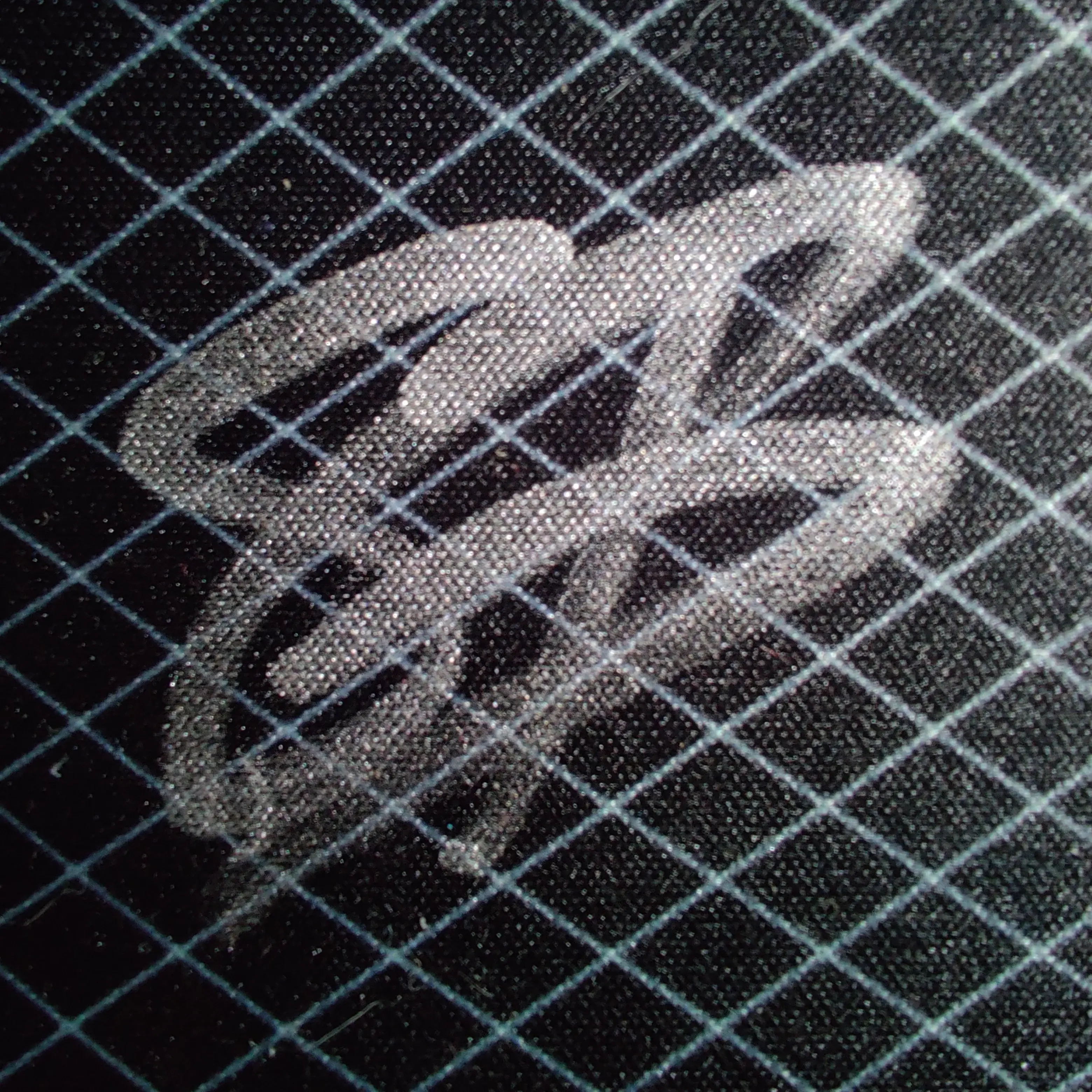I’m looking for an Apple MacBook Air M2 alternative that could run Linux.
I need something fanless, super lightweight with very long battery life. The only apps I use are Shotcut video editor, Chrome and Firefox.
Any advice?
Is it a good idea to get a MacBook Air m2 and use something like Asahi Linux or should I wait for arm linux laptops to become available.
I have an M1 MBA and it runs Asahi just fine, for the most part. And it should suit you well too, since you’re only going to use basic apps. Even if there are some limitations currently, you could always run Linux inside a VM such as UTM.
But may I ask why do you want to run Linux, when you’re going to use only those three apps? Objectively, Linux wouldn’t be offering you much in your use case, and in fact if battery life is your primary concern, you’d be better off sticking with macOS. Another option could be a Chromebook.
But may I ask why do you want to run Linux
If I had to guess, it’s because Linux doesn’t suck.
Noo you’re not supposed to find your home folder >:[
I use Asahi too, and at the moment the killing factor is battery depletion while sleeping (50% a day!). Performance wise, working with kdenlive is about on par with an i7 12th gen Intel chip (direct comparison between Thinkpad X1 i7 16g ram 2023 and mbp m2pro 16g ram) - nothing close to the power macos can leverage from the m chip but still perfectly usable. But frustrating in a way.
If you install Asahi, it will be dualboot by default - why not trying it out? The install process is a delight, very well explained.
As for hardware, the Air is pretty unique. There are other fanless stuff out there, but it’s gonna be cheap netbooks without the power to handle video work.
I’d say give Asahi a try ; I love booting mine in front of people and looking at their confused faces when I spin the cube to move a wobbly window around (Though the big Fedora logo at startup is a bit of a giveaway)!
Edit: also, you already own the hardware. Stop wasting money/resources, jut make it do what you want.
Thanks. I want to run linux because that’s what I’ve used for the past 15 years :) The company I work for has provided us with intel Macbooks, but rarely use it. Instead i do all my work using my own Thinkbook 14s Yoga running Fedora.
The thinkpad-x13s-snapdragon is fanless and uses a qualcomm snapdragon processor, so an ARM like the macs use but lower performance. Batttery life is reputedly in the 20+ hour range.
Caveats:
- kinda pricey, 1K
- this arm chip is slow compared to macs.
- out of the mainstream so better do your homework on whether linux is well supported.
Laptops based on the snapdragon elite processors will come out this year, and performance should be comparable to the Mx macs. So maybe better to wait. Although, those may be considerably more expensive, and who knows what linux support will be like, especially at first.
It’s tricky enough getting hardware video encode to work on Linux with “this is just an Intel IGP, the exact same thing as every other Intel IGP”. Decode can even be tricky at times. I am very pessimistic about getting video editing software working on a system as far off the beaten path as a Snapdragon.
If you stick with more mainline hardware, you have fallback positions like “use linux Davinci” or “dual boot Windows and use one of the gazillion tools there”, or “MacOS has its own cavalcade of media tools”.
The gpu is fully supported to my knowledge.
Thanks for the points you brought up. Very helpful.
1k? My last MacBook was 5k
With the advent of the m3, m2’s and m1’s still in inventory can be a steal, particularly 'Air macs which can be sub-1k easy. My mbp m2pro 16g was 1500. I’m not impressed by real-life macos performance tho, a lot of it is impressive in parts (blender rendering for instance) but everyday life is just the same… Yes, the same hanging Color Wheel Of Doom.
I hope your 5k investment isn’t having sound playback hiccups because dropbox is trying to log in and refresh in the background. I am actually furious with the 10% of the time I have to use macos on this machine.
My budget for laptops has always been <$350. Why are you willing to spend so much on a laptop?
If it’s a revenue generating machine, the impact of 10 or 20% improvement in day to day could recoup the additional cost in a few months or a year.
Similarly, for someone who travels a lot, having a useful battery life of 8-10 hours of internet+video playback allows a work routine that is worry free wrt charging and this allows tighter travel schedules.
Ofc, this isn’t the case every time, but this creates anchor effect on several segments of the market. This also doesn’t include the extra cost of “luxury” aka thin and light or small bezels.
350 USD is perfectly fine if you don’t need a ton of battery life or color accurate screen or multimedia or multicore workloads. If you need any of this, most of the options get pricier than 700 USD. It’s not uncommon to have to shell out 1500 USD or more for the desired specs.
deleted by creator
If it’s a ThinkPad second hand can be just as good if not better than new/modern I’ve found
Brand name
I use asahi on a MacBook air, and love it. The battery life on sleep mode has been improving but it’s nowhere near the voodoo Apple does to MacOs. I recently installed Linux on my Asus machine and found the process and community to be really helpful, so maybe that’s an option for you. Check out https://asus-linux.org/
My ryzen laptop uses around 10% per day in sleep mode with linux 6.8 kernel
That’s awesome. My Asus uses a bit more I think but I never measured it. The MacBook air used to die in one day in sleep mode and now it’ll last almost two days, so progress!
the m1 is fine with asahi. i don’t personally own one but i’ve worked on em in the past and its getting better by the day still.
idk about the m2 but it seems fine. people complain about the battery life being worse on asahi.
it’s gonna be years before arm laptops in general hit the scene in a big way and they’ll have the same problems that smartphones and sbcs have (weird non mainline kernel support, etc).
that’s not to say it isn’t happening, just that it’s happening slowly. you want to be in the big common platform as the transition to arm happens and like it or not, that’s apple.
if i were you i’d get the m2 and dual boot asahi. when its broke you still got the apple os that works fine.
How about Chromebooks?
You can put Linux on most of them and they’re perfectly capable of (even designed for) running Chrome and Firefox.
Not on all. Chromebooks are closer to a smartphone, meaning not all drivers are available for Linux.
If i can run Shotcut and a bit of ffmpeg encoding why not
I don’t like apple as a company and their attitude towards repair makes it so i feel obligated to never recommend one of their products, but if you need it to be fanless, a macbook air is prolly your only really good option, honestly though an m1 should be just fine (I’m assuming your video editing workloads are pretty light), also i recommend checking out Just Josh on YouTube https://www.youtube.com/channel/UCtHm9ai5zSb-yfRnnUBopAg, he has some great laptop reviews
Here is an alternative Piped link(s):
https://www.piped.video/channel/UCtHm9ai5zSb-yfRnnUBopAg
Piped is a privacy-respecting open-source alternative frontend to YouTube.
I’m open-source; check me out at GitHub.
the Surface Go tablets and some of the older Surface pros are fanless but you will have nowhere near the performance of a M1/2 air
I have a Surface Go 1 and I’m perfectly happy except for some mouse/bluetooth issues.
It’s not powerful but it works perfectly for the browsing or writing that I’m doing.
I bought a used gen1 Thinkpad X1 Nano. It is super light (<1kg), works flawless out of the box with Linux, and while I think it does have a fan I’ve never noticed it.
I think best for you is one of these: https://www.tuxedocomputers.com/en/Linux-Hardware/Linux-Notebooks/Alle.tuxedo#1349,1385;1885,1975
My sister has a tuxedo for work and it is ducking awesome! She told me, that there are ARM tuxedos, but I was not able to find them in my short research. Don’t hesitate to ask tuxedo directly, they have great support 😇
Nvidia graphics?! what are they thinking??
HARD pass.
Used to be the best way to get performant graphics on Linux.
Like, 8 years ago.
So what’s the ‘best’ way now?
Lol, only one has NVIDIA and the newer proprietary drivers aren’t too bad. Bit yea, only one of the list has a dedicated NVIDIA graphic card
Do it the Linux way and remove the fan yourself.
Just kidding. Or am I?
Rip out the fan and connect the processor heatsink to a heatpipe
Then carry around a cup of water to dip the heatpipe into
This is not a bit, I am a real hardware designer
I have a fanless, reasonably-light linux laptop from tuxedo. Unfortunately, it seems their current models are more powerful, more heavy and probably not fanless.
Did you consider dell xps or system76?
It’s not fanless but I was also thinking of the Lemur Pro. Apparently System76 will be bringing out a new design though next month
A couple of friends recommended Dell XPS. I’ll check it out. Thanks!
They aren’t fanless, but I really love my XPS. Setting aside GPU related tasks (obv) this is the fastest thing I’ve ever sat in front of, by a wide margin. FWIW even at max the fans are audible but not ever loud. Maybe if you were working in a silent bank vault or something they would be, but in what I consider normal day to day usage they are never even close to an issue. For non-intensive tasks I don’t hear them at all.
I have this system because by a crazy circumstance I was able to get it for nearly free in like-new condition. I would likely not have spent full price just because I don’t have that kind of cash around most of the time. I absolutely love it. FWIW if you look at one of the others with the same chassis/keyboard design you’ll find some repeating criticisms in the reviews - I’ve found most of them to be understandable but non-issues in the real world, so let me know if you have questions. Obv all depends on your use case…
The one thing I wish is that this was the 32GB model - but again, the price was very right. If I was buying that’s what I’d go for. 16GB is plenty most of the time, but not all the time.

My 2021 XPS 13" is quad core i7, 32gb of ram, 1tb nvme, 5k touch screen, running arch. 3-4 hours battery life. Nothing close to Apple but power in linux is always a crapshoot.
Chromebooks or macbooks are your best bet. I believe top of the line Chromebooks are actually very good. If you put Linux on them they’ll be very capable.
Don’t buy a Chromebook for linux. While driver support usually isn’t an issue, the alternative keyboard layout is terrible for most applications. To even get access to all of the normal keys that many applications expect you need to configure multi-key shortcuts which varies in complexity based on your DE. In most cases it will also void your warranty because of the custom firmware requirement.
That’s true. I did see a video of some developers making top of the line Chromebooks run Linux, you may need to do further research on it. Check out if your device is supported :
https://mrchromebox.tech/#devices
Cool video I saw on chromebook linux gaming
Here is an alternative Piped link(s):
https://piped.video/7HFIQi835wY
Piped is a privacy-respecting open-source alternative frontend to YouTube.
I’m open-source; check me out at GitHub.
How is the driver support?
There are some purpose-built ARM Linux laptops available but as an owner of an unused Pinebook Pro… can’t recommend

Walking the path of a PC hater is not easy
I run an older dell xps 13. Its a bit under powered but most of my real work is done on a remote server.