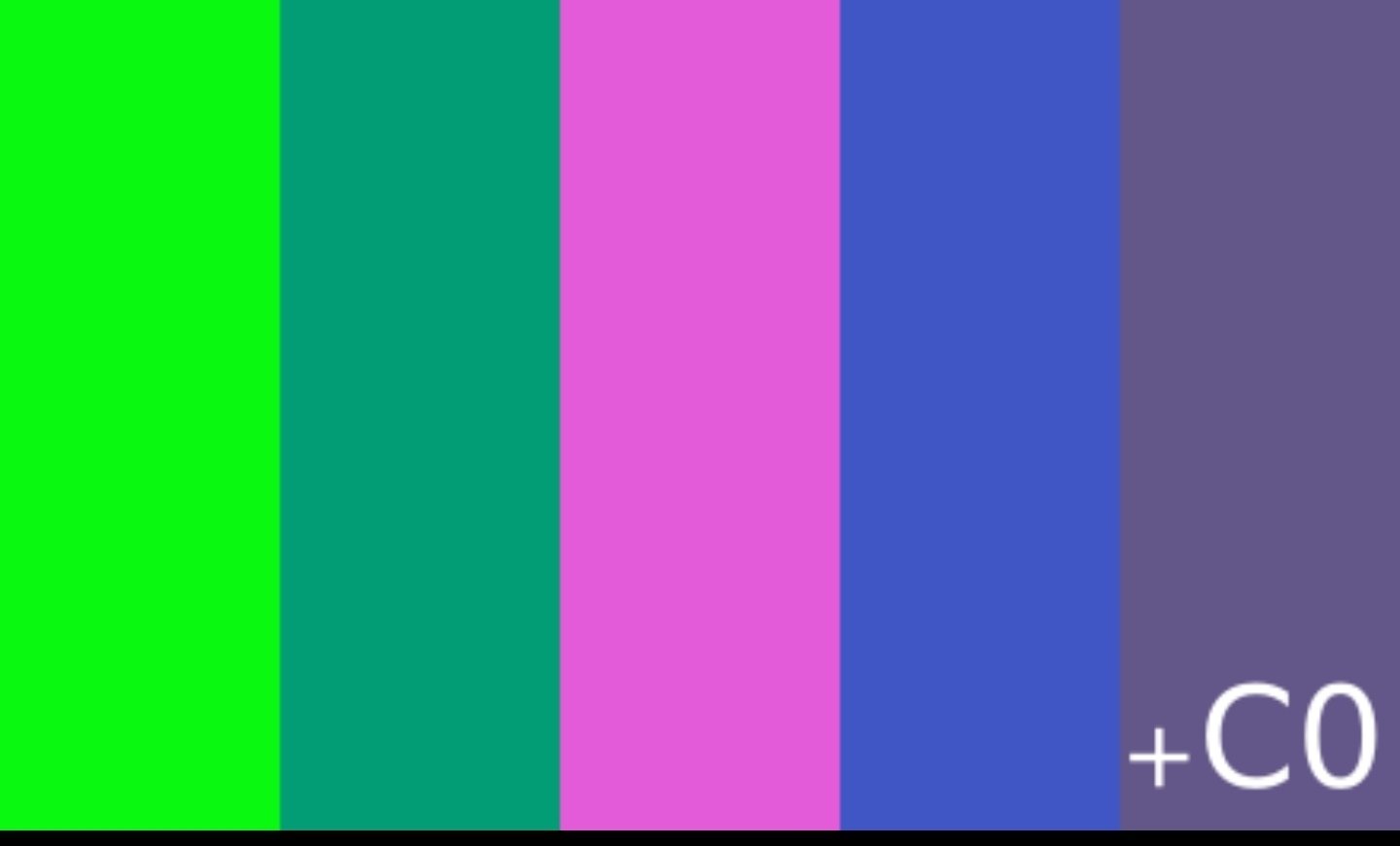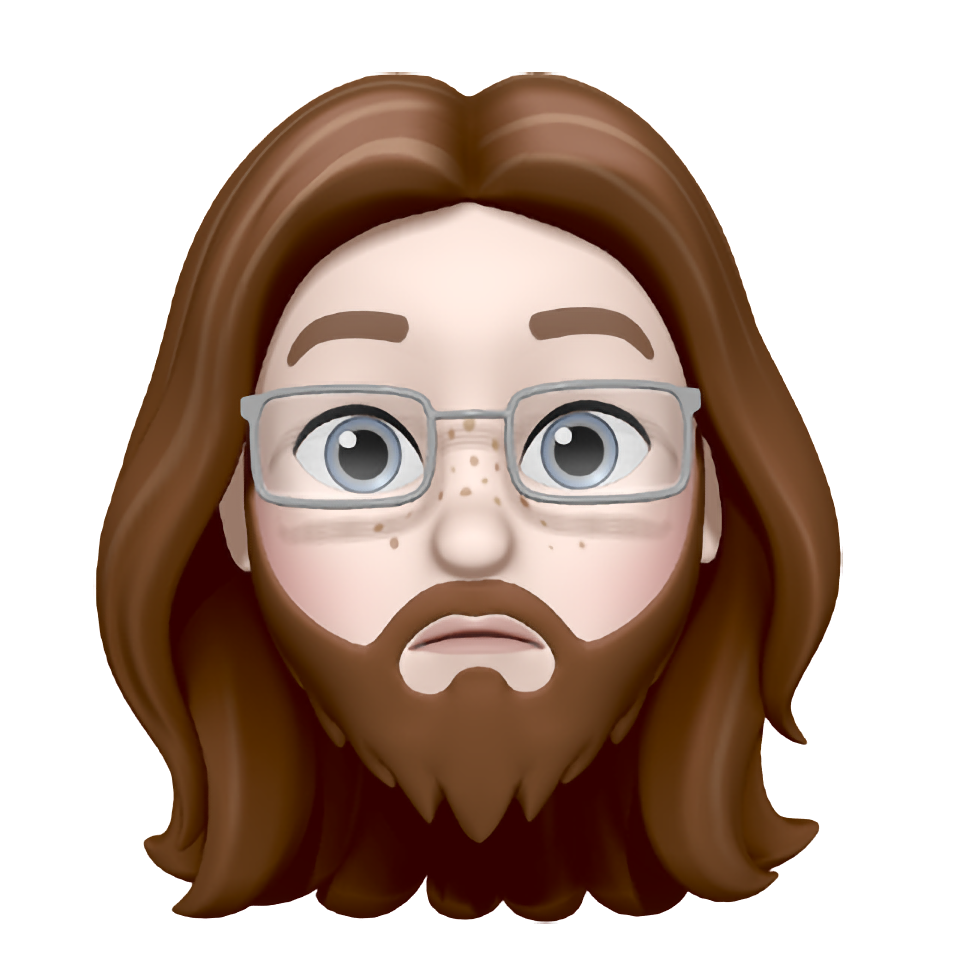What’s the criteria?
Speed and reliability? Snakeboi.
Ability to move around unimpeded and/or taking a dump while being on Lemmy? $350 router with spikes.
And if prison rules, I’m going router with spikes…
Idk… I’ve got some pretty long snakey bois
SAME…ladies?
Are you hitting the max yet? 100m
There are also the glass snakey bois that you could use.
Be careful though, glass snakes don’t like being coiled too tight!
I ran a 100ft snakey boi to my desk around the start of COVID and it’s still there.
Bonus: switch mounted under desk feeds another 75 footer to kid’s room and PC.
Only the best.
I ran a 100ft
It looks big, but it’s only 30 meters. It’s nothing.
If it’s anywhere near that long you should see a doctor.
Yo
Unless your toilet room just so happens to have a RJ45 socket in the wall. I know one that has two of them.
deleted by creator
Reliability 100% the snakeboi
But for speed, WiFi can actually out-perform those particular snakebois in many scenarios.
In perfect conditions for Wi-Fi. I live in a high rise and the 2.4 Ghz band is hardly usable. My previous phone didn’t have dual band Wi-Fi and it was much faster on 4G than WiFi.
Plus, modern routers and APs often rely on band aggregation and so even with devices that have dual band, crowded airwaves will have a negative effect on speed.
Wi-Fi is very fast when I’m in my cabin in the countryside. But when I get home with the same devices, it’s barely usable.
You could argue that I need a better router with the newest protocol and gizmos but so far, even with new bands and protocols, Wi-Fi is still a competition of which router and devices will shout louder than their neighbors.
Yes, it seems painfully obvious that the primary driver of new WiFi router sales, is WiFi overcrowding.
I would argue that the public needs to be better educated or at least saved from themselves with WiFi, however, nobody will be doing that. Having multiple lower-powered APs in a space can dramatically reduce how far outside of your premise the signal travels, and provide fast speeds indoors, however, it only takes one dummy to pick up a long-range AP, and put it in their apartment to ruin the wifi for everyone else around them.
Unless we start EM isolating apartments, or get everyone to start using modern lower-powered WiFi with multiple access points for coverage, things won’t change. I largely consider it to be impossible to fix WiFi in large buildings; especially established apartment buildings. No company is going to spend on 2.4Ghz and 5Ghz isolation insulation to be installed between units just for their renters to have better WiFi, and the general public as a whole… well, it’s basically a fool’s errand to convince everyone to do anything without government regulation, and bluntly, the government, made of the same idiots that make up the general public, isn’t any better and won’t be forcing everyone to “do it correctly”… so we get this dystopian landscape of WiFi for any high-density area.
IMO, new builds don’t really have an excuse not to, it’s a trivial additional cost to install while things are being built, putting AP hookups in the ceilings, and WiFi blocking measures in the walls between units, but they still don’t, because cost. They want to spend nothing and collect huge rent payments for basically squatting on a plot of land.
Nope. While WiFi has fancy claims you’re not going to get any more than around 1200mbps at 20 metres on the best day with the best gear.
While with cat6 you’ll probably do 2.5gbps to 100m no problem, and even 10gbps. Even cat5e will do those speeds at certain distances.
Also WiFi is half duplex so you only get those speeds in one direction at a time.
Didn’t know that, thank you!
I have a 10 meter cat5 cable I use for one application that can’t have any interruptions or lag.
Calling it cat5 cable makes any woman who hears me want to leave their man for me. Good to see another king our there using the proper terminology, stay tight player
Cat5, what is this? The year 2000?
At least use cat5e
cat6 or bust!
Cat5e. What is this 2005? Use Cat9.
U wont believe but its almost easier to get cat5e than cat 6 here
I did buy the cable around 2010 for cheap
Hmmm, that reminds me; I need to separate out all the old ones that say “10BaseT”
Physical limit for 2.4GHz is 1.11 gigabits per second or only 143 megabytes per second AT ALL. For 5GHz it’s slightly more than twice as much, but still less than even shitty cat5e, that allows 2.5GBE at 100 meters or in certain conditions 5GBE.
While with cat6 you’ll probably do 2.5gbps to 100m no problem,
Cat6 is 5gbps no problem at 100 meters and 10gbps at 55 meters.
Snaky boi is consistent
I have 0 faith that a router which doesn’t have high speed ethernet will ever be able to deliver such fast WiFi. If they’ve cheaped out on the ethernet I doubt they’ve splurged on WiFi most devices can’t use. And if you’re talking about fast ethernet, then WiFi is chanceless.
But router needs cable.
There are some pretty long snakebois in prison, there usually in the shower areas
What communitys do you browse that dont load satisfactorily with a normal wifi router?
Normal router wasn’t one of the options
I handle a lot of internal support for a dev outfit.
“My shit’s slow.”
“That’s because you’re on wireless at your house. Not my problem, but I’ll try to help. Can you hardwire it?”
“That would be IMPOSSIBLE!”
“Suffer.”
I used to work on a tech support hotline for a ISP 10 years ago and that was the usual thing.
- My shit’s slow
- Ok, I see you’ve got perfect parameters for your ADSL, I just logged into your router, trying out download… and upload… It works exactly as it should, so maybe your WiFi? Could you connect a wire?
- Plz come fix asap, TECHNICIAN VISIT WHEN??!!
If the WiFi sucked on router provided as part of the service then sure, I could send a technician, but usually the router only had one ethernet port.
Have that router. Snakey boy wins.
You must have forgotten to sharpen the spikes 😹
How do you find it? Do you manage the scary spikes?
If you flip it upside down it’s a Halloween spider decoration.
Cables are fine until that stupid clip breaks off and every nudge unplugs the fucking cable ever so slightly that it doesn’t work but you can’t see it.
Get a crimp tool and a 50-pack of connectors. If one breaks, it takes all of 60 seconds to re-crimp the end and you’ll only lose about an inch of cable length.
I re-cabled my entire apartment when I first moved in. Best decision I ever made. I just used the existing Cat5 lines to pull my Cat6a instead. Apartment got a free upgrade to Cat6a (which they never even knew about, because I wasn’t going to lose a deposit over something stupid like “unapproved upgrades”) and I got my tasty gigabit.
I was trying to download Red Dead Redemption 2. It was like 120GB, and was going to take hours at 10Mbps on the existing Cat5. I quickly said “fuck that, I can run new lines in 45 minutes and have the download done in 20 minutes with gigabit.” Sure enough, about an hour later, I was playing my game.
I had whatb I assumed was a fault modem/router from the isp and one of the ports ran at 100mbps while the other ran at 1000. I figured this out when it took forever to transfer a file that was just a few gb.
Make sure to get pass-through RJ45 connectors.
It’s 10x easier to trim the excess after crimping, rather than getting the lengths spot on before.
I remember running out of those at work, & intentionally crushing the cheap-ass crimp-tool in my hand, just so I could finish up the next day with pass-through connectors & my Klein tool, rather than spend the next two hours re-terminating connectors that I ‘should have’ gotten exactly right the first time.
Dunno, I have no problems with regular RJ45 connectors.
I have zero experience with networking hardware. How hard is it to recable an apartment for a newb like me? How does that even work, do I gotta pull wires out of the walls?
Adding new connectors means you only need about an inch extra on each side. Very low skill required if you have the (cheap) tools to do it. Actually putting new wires in place is a bit harder but still fairly easy. Attach some string to the old cable, pull it all the way through the walls. Attach the new cable to the string, then pull that through the walls. Then just add the connectors like the other scenario.
Pull the new cables taped to the old cables, no need for the string step.
If the holes are sized for a single ethernet cable, you won’t be able to pull through two. If your confident holes are all oversized, sure go for it. Otherwise you risk getting it stuck half way through a wall and pulling the two cables apart
Fair point. I’m an electrician by trade so i hate it people drill holes that small, but it does happen.
Replacing connectors is east, but won’t solve your problem if the issue is bad cables in the walls. Pulling new cables entirely depends on how well they were installed. A lazy install will actually be much easier to replace, because a lazy installer won’t bother stapling cables in place. They’ll just run the cables across the attic/crawl space and leave it where it lands.
If you’re lucky and got a lazy installer, then you can be equally lazy; The old cable in the wall is going to be your pull line for your new cable. Step 1 is figuring out which lines are which. This is easier with something like a cable sniffer, but there are a few ways to do it. But assuming you know which cables are which, the rest is fairly straightforward.
Use electrical tape to affix the old cable to the new one. Just make a bend on each cable, hook the resulting bends together, then wrap them tightly with electrical tape. The bends hooked together allow the cable to hold the strain, rather than the adhesive on the tape. And you want to use electrical tape because it stretches. Pulling it tight when you wrap ensures that the tape will compress the cables with every wrap. You also want to try to make the connection as “smooth” as possible, so it won’t snag on anything when you pull it.
Now that the old cable is attached to the new, just grab the other end of the old cable and start pulling. It’ll drag the new cable through the wall for you as you pull it out of the wall. Fair warning this is much easier if you have someone feeding the new cable in as you pull, to ensure it doesn’t snag on anything as it enters the wall. It also only reliably works on installs without a lot of bends and corners; Every corner you have to pull around is another potential corner to get snagged on. If you get snagged, sometimes pulling it backwards (tugging on the new cable entering the wall) can help you reset to try again. But sometimes there’s no replacement for good old fashioned legwork; If you get really stuck, or your tape comes undone, or your cable breaks from the strain, you may need to go crawling around your attic to fix it. This is a fast method, but it’s not 100% reliable.
No pulling wires from walls, just cutting the ends off and installing new connectors. Might not be enough in every case though.
Crimping took me like 5 attempts to get right when I learned it in school.
I have a collection of 3d prints on thingiverse that reattach that part. Highly recommend.
This is why Pro level is to terminate all of your permanent cabling with punch down jacks and patch panels, then use throw-away patch cables from jacks to devices.
Look at mr moneybags with their fancy data closet.
It’s not that expensive… you can buy a home punch down board for cheap, just need some space. You don’t need an actual rack.
All of money and downtime I save from replacing broken RJ45 plugs more than covers the $10 tool and extra $2 that it costs for a keystone jack and wall mount box.
It’s pretty easy to crimp a new one back on, and even easier with a 30 dollar tool.
Easy fix with a tight layer of electrical tape to act as a wedge. You can also shove a toothpick in the top for extra staying power.
Haha true story
Crimp tool: 2$
100 RJ45: 3$
Your problem will be solved for rest of you life and life of your children for 5 dollars.
The sheer amount of engineering, FCC regulations, and wizardry that goes into making 802.11 fast is insane. It feels weird seeing so much data get shoved through radio waves which are still subject to only one transmission at a time which is why we have stuff like CSMA/CA and MIMO
Still no match for good ol ethernet though lol
Just the sorcery that makes wifi a thing is amazing itself.
802.15.4a/ab/ac, seems even weirder, given what we’ve become used to with AM/FM signaling modes.
After the usual “Huh, that seems like a clever way to send signals” reaction, a closer perusal of the tech & its established industrial capabilities, reveals Surface penetrating radar for machine vision & medical imaging, P2P, P2MP, local file-exchange, low-power low-latency streaming, greater range than bluetooth, greater interference resistance than WiFi, & reduced airtime per Mb, at lower emission power than a hair dryer or cellphone.
Gee, I wonder why it got forcibly channeled into exclusively device-to-device location pings, with no direct radio access or firmware, available to devs?
Seriously, go look at what the military, industrial, security, & medical sectors have already been doing with UWB, then look at the specs for the compact chipsets & SOCs released since 2017, & then look at what BMW, Apple, Google, & Samsung are doing with it. Oh yay, Airtags. I mean, they do work, but they’re about 1/1000th of what the U1 could do, if app devs had access to the radio instead of being gatekept behind the FindMy device-to-device services.
Airtags is just bluetooth WiGLE for one vendor
deleted by creator
MLO is gonna change everything
Image Transcription:
An image titled “who would win?”
On the left side is an image of an Asus RT-AC5300 Tri-Band Wireless Gigabit Router, a square, black router with a red line around the side near the upper edge, and 8 antennas coming up from the bottom. The text beneath the image reads “A $350 router with scary spikes”
On the right side is a blue Cat6 ethernet cable. The text beneath this image reads “A $3 snakey boi”
[I am a human, if I’ve made a mistake please let me know. Please consider providing alt-text for ease of use. Thank you. 💜 We have a community! If you wish for us to transcribe something, want to help improve ease of use here on Lemmy, or just want to hang out with us, join us at !lemmy_scribes@lemmy.world!]
An important note is it has an epic gaming aesthetic which makes it faster
My favourite thing is to hear people talk about having ‘great WiFi’ as if that is an internet connection.
I used to work for spectrum. I’d say around 60% of people legit do not know the difference between wifi and Internet. No wifi means no Internet, to them. Makes some trouble shooting harder
Them: “The WiFi is down.”
Me: ‘… No, I still see the TV & the laptop & Pi, on the network.’
Them: “I can’t connect to Flipboard.”
Me: ‘Ohhh, the internet is down. It’s probably at the cable modem. Wait a moment for it to failover to wireless, then try again.’
Them: “Yep, now the WiFi is back.”Most consumer devices these days, if they detect the internet is down over a wifi connection (e.g. by inability to reach
1.1.1.1), will automatically disconnect from that wifi network, or at least show the same UI as if it had.‘Ohhh, the internet is down.’
One could argue that’s not right either 😉
And you want to explain the difference, then decide it’s not worth the effort.
I really don’t understand why it’s such a common confusion. None of these people struggle with the difference between their gas supply and their oven.
But when your electricity goes out, do you even consider whether it’s the power plant, substation, distribution station, or individual service drop that is the problem? Probably not. But I’m sure many power line technicians see the phrase “my power’s out” in the same way tech-savvy people see the phrase “my wifi’s out”.
A very large portion of people who use electricity everyday have never given a single thought to where their power comes from. They are the same folks who feel like they are superior plugging in their Tesla and knowing they are making a difference… while the coal plant drops another traincar to charge it up.
The people who bitch the loudest are always the ones who have absolutely no clue how things actually work and that every single decision is give/take. And if you try to explain you are (insert ism/ist). Tards gonna tard. Way she goes, fuckin way she goes.
How much of that is in your control to diagnose, let alone fix? If the neighbours are out too, that means it’s already out of your hands.
When it comes to “the internet is down”, much of the time it is something within your control, whether or not you know that. It’s not a very good analogy imo.
When it comes to “the internet is down”, much of the time it is something within your control
This really isn’t true anymore. Most people use all-in-one modem+router+AP. I’d guess that unless you’re one to tinker with your router, there’s a much better chance you’ve tripped a breaker or GFCI than there is that you’ve somehow broken your home wifi.
I consider those if only cause it may give me an idea of when power will come back on. Ill even drive around to see how much is out or if i can find repair crews.
I’m sure you driving around to find a random power truck and asking them to fix your power faster is much appreciated by the people fixing it… I’m sure they don’t make fun of you or threaten you in anyway after you drive off while they have to be out in the weather doing their job.
I said looking for repair crews said nothing about bugging them, that was your jump in logic. If I know powers down in my block then if I see a repair crew about a block away I can assume power will be on in about an hour or so. Plus I usually am grabbing food at the same time.
Soooo, ya do exactly what I said in last comment… there is a number to call for power outages. They guys in the truck are on call to a problem, you are just annoying them.
I think people care about different things, networking might not be something they’re interested in so aren’t interested in spending time learning about it. Where as when you are interested in it it’s not so hard to read, watch videos about it and experiment with it. At least that’s generally how I find these things work.
deleted by creator
They are
Obligatory warning AVOID CCA CABLES! They can be a hazard!
Go for copper. More on this issue:
https://www.truecable.com/blogs/cable-academy/cca-vs-solid-copper#page_comments=1
Ok, that was an interesting read. Learning is fun y’all
I’m just waiting to hear about someone trying to charge their escooter via POE.
For PoE? Yeah. For data only? No. Short reply: if cable passes test for its category, it passes, otherwise it does not.
The difference in cost for 1000ft spools is <$50 CAD, and you get a product you know always works, is less brittle, can do PoE without becoming a fireball, can be used in commercial installation legally, and is actually in spec. I mean a lot of people who are actually running cables already have separate spools for solid and stranded, plenum and riser, maybe even shielded/burial… no need to add CCA to the mix with all of its downsides (and potentially make that mistake…)
If it’s permanent, just run a cable to it
I tend to encounter a cable’s greates enemy: Walls in a rented appartment you can’t just drill through
Sometimes you can have great success using the wires that are already in your walls, provided it’s in good nick and isn’t isolated. Try a powerline adaptor.
Otherwise, do like i did and run a 50m cable halfway around the house.
I drilled holes in the ceiling of my rented house to run cable through the attic and down into separate rooms. Never heard anything. Don’t need a big hole so it’s easy to patch when they come through for nail holes and such which are expected.
True story:
*Grabs Cat2 cable out of lab storage and hooks everything up to it*
“Why is everything so slow?”
4 Mbit/s baby! Now we’re working with power! Hachacha!
Well until you have to guide that snaky boy through the whole apartment and through door frames.
If you connect both ends of that snakey boi into the router then you’ll find out who wins real quick
That shouldn’t be a problem for a thing built in the last decade for sure.
What about lan to wan? Can it detect that too?
You’d be surprised.
My router handles that just fine?
It’s a newer version of Spike, too.
Network storm protection built in? Pretty fancy
I ran mine through the ceiling vents when I rented in college lol
The cheapest way to get cables is to know somebody who crimps it themselves, but for the majority of people probably buy from shitty places like walmart for a 1,000% upcharge.
just a heads up for anyone deciding to make their own cables, make sure you buy pass through rj45 ends or it becomes substantially more annoying to make a successful crimp. with pass through you can prep your cable and it doesn’t matter how long you make the strands you’re working with because you cut the excess off, with non-pass through you have to cut them to a specific size and if it’s too long when they bottom out, your conductors will stick out making your crimp weaker inviting poor connection issues later in the cable’s life.
thank you for tuning in for this controls tech tip
I like the ones that have a separate little sleeve with a pass though. You put the wires through it, clip them, then insert it as a unit into the connector.
Those are the way.
I bought a bulk bag of the shitty kind. Worst purchase of my life. I was too stubborn to throw them out and it took a decade+ to get through them all.
Didn’t know this was a thing. Tytyty
Crimper costs you about 2$, rj45 connectors cost 0.05$ and cable costs 0.1$/meter. Not that much.
Alright but I’m storing enough tools and large coils of various cable/wire at my home so I’m going to pass until I move into a bigger place. I don’t even work in IT so I’d probably snip one segment and have the rest laying around forever. Still cheaper than buying finished cables at the store, though, I give you that.
For me, its more running lines through the walls of my old house.
Pretty sure the biggest cost of crimping your own cables is finding a place to store the remaining spool.
Or ensuring the spool is still useful 15 years later while everything has migrated to SFP/QSFP
That’s me lol. I’m still sitting on my spool of Cat6 I bought a few years ago. At pre-COVID prices it was approximately (CAD) $1 per termination, and $1 per 6 feet of cable.
Today at Infinite Cables and other Canadian stores I can buy premade lengths at almost those costs, shockingly. Prices really came down.
Depends, am i routing data or cosplaying the lich king?
Fucking millennials. Learn to multitask.
Wrong generation
I’m pretty sure the love for Warcraft III evenly splits X and Y.
Total Annihilation.
ARM vs Core
Indeed, i’m genx
My last several multicore multithreaded “smartphones” each sucked at multitasking; why should I hold myself to a higher standard than the entire telecom industry?
Latency is the name of the game if you’re gaming. Copper will always give you the fastest ping times compared to the fastest wifi you can buy.
The wifi latency on generic 5g routers is like 5ms if not less
Not even 5 ms. I have a properly set up Wi-Fi at home and you’ll feel no difference in gaming. Wi-Fi only adds like 1-2 ms latency at most.
Unless you have no choice - a good WiFi will not add noticeable latency.
Myself I am playing over 5ghz wifi. I would say I don’t feel much difference, but prefer cable any time!
Is the notebook or desktop wifi NIC and antenna important or only the router? Because when I had a shitty laptop a few years back the latency sucked ass, both at home and at my university (where I hope they had good network components but idk)
WiFi 5 latency on a decent router (not the shit your ISP gives you for free) is only 0.6ms. Yes, that’s less than 1ms.
I just tested ping between my weak computers, one of which supports only 100mbit ethernet and are sequentially connected via cheap 2$ dumb switch and ISP-provided router and got 0.187ms average, while ping via same system, but using 802.11ac for one device got 8.16ms with standard deviation of 11.9, maximum of 67ms and minimum of 1.44ms.
Right. Like even in the shittiest scenario that’s not a major difference. There’s stuff like interference and the speeds are lower, sure, but 1 gigabit is plenty for non enterprise situations
Your experience varies massively depending on your RF environment. In my suburban neighborhood, I’m getting a stable 3.4ms to my router. The same hardware when I was in a dense urban environment was around 11ms. I’ve never looked at retry counters, but if I had to guess, I’m getting close to zero right now, but was getting considerably higher in a dense area.
How would you get an entire 5g BTS without frequency regulating agency hunting your ass?
Wireless has a lower minimum latency than wired, that’s why trading houses set up relay towers from Chicago to NYC, in order to achieve the lowest possible latency for their trades between the two markets.
Wired gives better stability, due to almost zero interference noise. The primary cause of sucky WiFi speeds/stability, is having too many other people’s routers nearby.
No shit?
I mean copper runs at 2/3 the speed of light.
Wireless is pretty much the speed of light.
I thought they used dedicated fiber for their links.
WiFi 5 latency is only two times higher than cooper (0.3ms vs 0.6ms). WiFi 6 has the same or even lower latency. WiFi 7 is even better. If latency is your game, copper is a poor choice. Unless you have spare money for an industrial 100Gbps set up. Which you don’t.
Please speak standards, not marketing language. Replace WiFi and number with 802.11 and letters in the end.
If latency is your game, copper is a poor choice
One packet drop for TCP creates huge latency for application level protocol. And not many games use UDP for their transport.
not many games use UDP for their transport
Citation Needed
I have never heard of a latency-sensitive game that doesn’t use UDP for inner loop communication. Sure they use TCP for login and server browser, but the actual communication for gameplay almost always uses UDP.
Let’s see… Terraria, Factorio, Minecraft.
Minecraft and Terraria use both TCP and UDP, presumably in the way I described (TCP for initial connection, asset download, etc. and UDP for world state sync). Factorio uses UDP exclusively, and implements reliable transport where needed in software.
Oops, Factorio moved to UDP.
Can’t find any UDP implementation or even UDP protocol description for Terraria, while there are implementations of Terraria protocol that use TCP and documentation for it. Basically no evidence of UDP and a lot of evidence of TCP for gameplay.
Minecraft uses only TCP. Sources: wiki.vg, myself, myself and friend of mine and myself again(no link for now, but two minecraft proxy server implementations)
Unless it’s changed in the past year which I doubt, Minecraft exclusively uses TCP for client/server communication. I’ve been modding the game for years and am pretty familiar with the protocol. I think it’s actually one of the few which don’t use UDP to some capacity.
The original PC Java client uses TCP; every other client, including the C++ PC version, uses UDP.
But can snakey boi summon daedra?
If your TV vendor decides to only put 100Mb cards in their TV then unfortunately spikey boy wins and you lose unless you’re willing to downrez your AV catalog.
Venn diagram of people who understand this specific technicality and people who don’t want to deal with the shitty TV software is almost a circle though.
I’d rather get a Android box at the very least…, or just HTPC.
I’m in that Venn diagram but I’m married with kids and the UX of anything but the TV remote and Plex software is a bit much for me to convince the family to learn. And potentially relearn when I find the next great app like jellyfin 😅
I think there’s another circle with at least significant overlap between those two of family techies who just can’t convince the rest of the family to care.
My wife and kids found Jellyfin easier to use because it more closely resembles Netflix. Your mileage may vary but I get it, and it’s why I even use a media server over just plugging in a laptop with Kodi.
Sometimes the best solution is whatever you can get the users to actually use.
I set up an hdmi-Ethernet converter and run Ethernet between my TV and main desktop. It solves problems.
What the hell are you watching that has a bitrate of >100Mb? Because unless you have a 16K television I suspect the answer is nothing.
I have a 4k blu-ray remux of Misery that has a 104 Mpbs bitrate. But there are only a couple of movies in my collection that break 100. Most of my remuxes are around 50 to 70.
Anyhoo it’s all moot in terms of network speed since I just use a htpc to play all of them.
I have plenty with higher bitrate audio that can hit 80. And with the overhead of the rest of the connections, and possibly just some limits on the chipset for TCP overhead etc, it starts stuttering around that 80mbps limit.
Discovered this on a laptop after running the cable. Wifi was getting 250mbps vs 10/100 speeds
A TV I mean why not, but on a Laptop? Is it from the nineties O_o ?
My canon ink tank type printer from mid COVID era is the same, didn’t realise it was only 10/100 on the wired port until I was looking at the switch one day and wondered why I had a yellow light instead of green, was about to run a new network cable until I checked the printer
I guess you have to have a very particular workload, and printer, to need a gigabit line…
Right?
Casually printing highway ad posters at home, nothing special
Could be something wrong with a cable? A damaged cable can downgrade your connection from gigabit to 100mb
They do that shit on purpose. Use a shield or an htpc. Only input your TV should be getting is HDMI.
Hell no! Only DVI or DisplayPort. No money to patent trolls!
Is that why my shit keeps buffering any time I try to stream a movie larger than 50-60 GB, despite the fact that I have a gigabit connection and a 2.5Gb router? TIL. BRB, running some speed tests on my TV…